# Note taking in Quiver
I recently started using Quiver (opens new window) to do my normal note-taking. I had already tried a whole gamut of other apps including Evernote, Notion, and Boostnote. I never really got comfortable using Evernote, to be honest. It never went beyond scribbling a note here, a thought there.
# Notion
I used Notion for a while and I tried to make it work for me. However, the biggest downside was that the Mac and iPhone app just didn't feel that snappy. It just felt that it was a few milliseconds too slow. To be fair, I was expecting it to boot at the speed of the native Notes app in Mac or iPhone which is not a reasonable comparision. Notion is amazing and provides a groundbreaking approach to taking notes. Furthermore, with the upcoming API support, it could even act as a Headless CMS for this blog. Alas, I couldn't wait that long.
# Boostnote
Boostnote came very close. I liked Boostnote 1.0 because it had great Vim key binding support. However, with Boostnote 2.0 (opens new window) they introduced pouchdb (opens new window) as the main data store. Previously, the filesystem was being used to store the files. They have good reasons for switching as explained in this issue (opens new window):
We've learned using the file system is quite dangerous while maintaining the current Boostnote project. Most of the problems are caused by the differences between OSs.
However, I share the sentiment of one commenter (opens new window) in that I preferred files being saved transparently to the filesystem where I can sync them to Dropbox/Google Drive. Boostnote 2.0 provides a cloud syncing functionality but I much rather use iCloud.
# Quiver
In the search to get another editor that would fulfill my requirements, I stumbled across Quiver (opens new window). It sounded very promising as it markets itself as The Programmer's Notebook. Turns out it was a perfect fit me. Firstly, it feels very snappy as an app. It has decent Vim key binding support. It saves files directly to the filesystem using its data format (opens new window). This allows me to sync using iCloud / Dropbox. Furthermore, there are tons of export scripts (opens new window) available in addition to the great native export options. Plus the format is very reasonable to work with so if necessary I can always wire up a custom export script. And it seems like at least one other person (opens new window) agrees with me:
Here's Quiver's Data-Format. It's . . . really good. Like, really good.
Finally, because it is a Mac-only app it doesn't need to worry about the cross-filesystem syncing issues Boostnote had to manage.
There are some cons with Quiver. It is a little more complex than I need. For example, it has 5 different cells (opens new window):
- Text Cell with a full WYSIWIG editor
- Markdown Cell normal markdown with Vim binding support
- Code Cell that uses ACME
- Latex Cell
- Diagram Cell
I only use the markdown block (I tend to put my code samples in the markdown block) so I don't need all the other blocks. Thankfully, Quiver has the option to set the default cell type which I quickly set as Markdown. Though I do plan to explore the Diagram cell (opens new window) further in the future.
Furthermore, there is some cool theming support (opens new window). After trying a few custom ones I settled on the official spacegray theme. Doesn't this interface look beautiful:
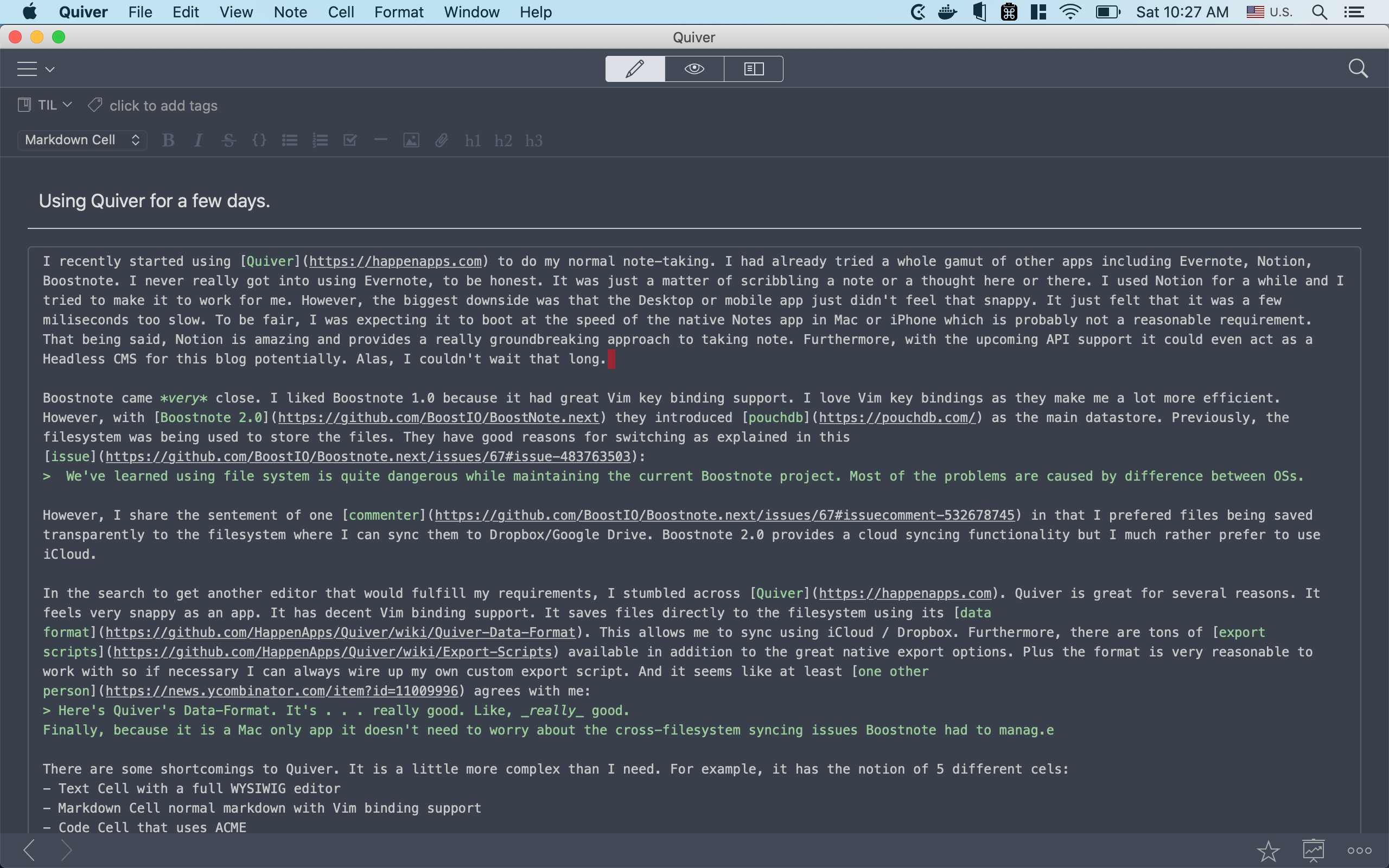
Yup. I am a fan. Thank you for reading.